Virtual Meetings: Best Practices for Clear and Engaging Communication
8 June 2025
Virtual meetings have become an essential part of the modern workplace, allowing teams to collaborate from anywhere in the world. But let’s be honest—how many times have you sat through a virtual meeting that felt like a complete waste of time? Between technical glitches, people talking over each other, and the dreaded "Sorry, you’re on mute," it's easy for remote meetings to become frustrating and ineffective.
So, how do you ensure your virtual meetings are productive, engaging, and crystal clear in communication? In this guide, we'll break down the best practices to make your virtual meetings a success. 
1. Set Clear Objectives and an Agenda
Ever been in a meeting where no one seems to know why they’re there? It’s painful. Before you even send out an invite, define the purpose of the meeting. What do you want to accomplish?How to Create an Effective Agenda:
- Keep it structured – Outline the key topics to be discussed.- Set time limits for each agenda item to keep things moving.
- Share it in advance so attendees can prepare.
When everyone knows the meeting's goal, they're more likely to stay engaged and contribute meaningfully.
2. Choose the Right Virtual Meeting Platform
Not all video conferencing tools are created equal. The last thing you want is a glitchy platform ruining your meeting. Whether you're using Zoom, Microsoft Teams, Google Meet, or Webex, pick a tool that fits your needs.Key Features to Look For:
- Reliable video and audio quality- Screen sharing and collaboration tools
- Chat and reaction options for non-verbal engagement
- Recording capabilities for later reference
Testing the platform beforehand can save you from awkward technical pauses that kill the momentum. 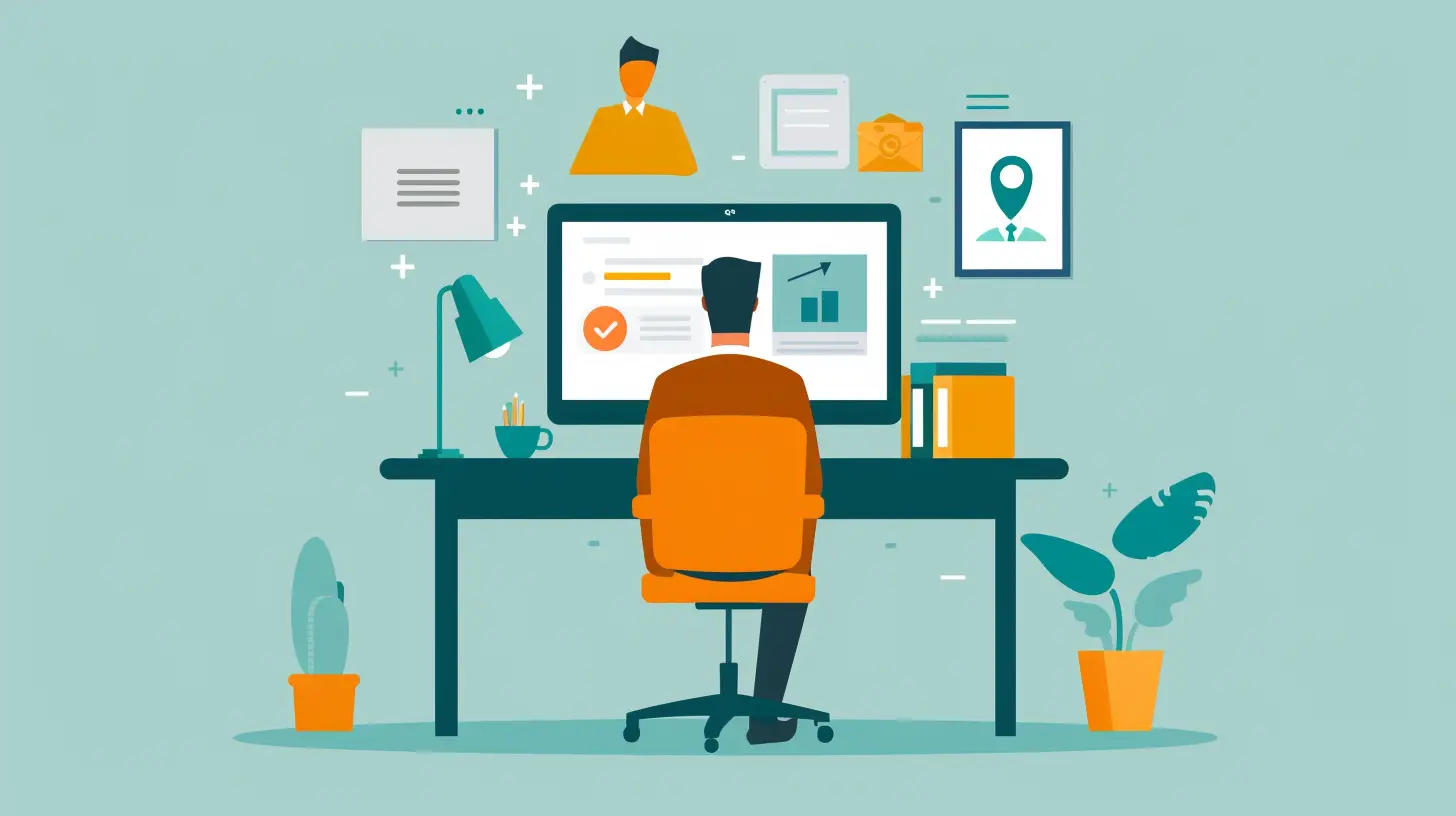
3. Ensure a Stable Internet Connection
Few things are more annoying than a speaker cutting in and out because of poor internet. A weak connection disrupts the flow of conversation and frustrates everyone involved.Ways to Avoid Connection Issues:
- Use a wired connection if possible (Ethernet beats Wi-Fi for stability).- Close unnecessary programs that may slow down your internet.
- Test your connection before the meeting begins.
- Have a backup plan, like a phone dial-in option.
A smooth internet connection means fewer disruptions and better engagement.
4. Set Ground Rules for Effective Communication
Virtual meetings can quickly become chaotic if people talk over each other or multitask instead of paying attention. Establishing some basic ground rules keeps things structured and productive.Essential Virtual Meeting Etiquette:
- Mute yourself when you're not speaking to avoid background noise.- Raise your hand (virtually or physically) before jumping in.
- Stay on topic to respect everyone's time.
- Use the chat for questions without interrupting the speaker.
These simple rules help maintain order and ensure smooth communication.
5. Engage Participants and Avoid Monotony
Let’s face it—long, boring meetings are the worst. Keeping participants engaged is crucial, especially when working remotely.How to Keep Participants Interested:
- Break the ice with a quick check-in or fun question.- Encourage participation by asking for input.
- Use visuals or slides to add variety to the discussion.
- Assign roles (e.g., facilitator, note-taker) to keep everyone involved.
- Keep it short and focused—no one likes a meeting that drags on.
If a meeting feels like a one-sided lecture, people will tune out. Make it interactive!
6. Utilize Non-Verbal Communication
In a face-to-face meeting, body language plays a big role. In virtual meetings, it’s harder to pick up on non-verbal cues, but that doesn’t mean they don’t matter.Tips for Effective Virtual Body Language:
- Make eye contact by looking at the camera instead of your screen.- Use facial expressions to show engagement and enthusiasm.
- Nod or use reactions to acknowledge speakers without interrupting.
- Sit upright and stay visible to maintain professionalism.
Small adjustments can make you appear more engaged and present.
7. Record Meetings for Future Reference
Even with the best intentions, people forget details. Recording important meetings ensures that everything discussed is documented.Why Recording Helps:
- Allows absent team members to catch up.- Serves as a reference for action items.
- Helps clarify any miscommunications.
Just be sure to inform participants before hitting that record button—it’s common courtesy.
8. Follow Up with Meeting Notes and Action Items
A productive meeting should lead to action. Otherwise, what’s the point? Always send a follow-up email summarizing key takeaways and assigned tasks.What to Include in a Follow-Up:
- A summary of decisions made.- Action items with assigned responsibilities.
- Deadlines for follow-up tasks.
- A link to the meeting recording if applicable.
This keeps everyone on the same page and accountable for next steps.
9. Encourage Feedback and Continuous Improvement
Not every virtual meeting will be perfect, but they should always be improving. Encourage attendees to share feedback on what worked and what didn't.Ways to Gather Feedback:
- Conduct quick polls.- Ask for input at the end of the meeting.
- Send a follow-up survey.
Improving your virtual meetings over time ensures they remain effective and engaging.
10. Know When a Meeting is Necessary
Finally, not every discussion needs a meeting. Sometimes an email, Slack message, or a quick phone call is enough. Before scheduling a virtual meeting, ask yourself:- Is real-time discussion necessary?
- Can this be resolved asynchronously?
- Do all invitees need to be involved?
Respecting people's time is just as important as having clear communication.
Final Thoughts
Virtual meetings aren't going anywhere, so making them efficient and engaging is essential. By setting clear objectives, using the right tools, fostering active participation, and following up on key takeaways, you can turn dull online meetings into productive collaborations.Remember: The best virtual meetings aren’t just about talking—they’re about making meaningful connections and driving action. Stick to these best practices, and your meetings will go from frustrating to fantastic in no time.
all images in this post were generated using AI tools
Category:
Business CommunicationAuthor:

Baylor McFarlin
Discussion
rate this article
2 comments
Atlas McTier
This article offers invaluable insights into enhancing virtual communication! Embracing these best practices can transform your meetings into engaging, productive experiences. Remember, clarity and connection are key; adapt these strategies to foster collaboration and build relationships, no matter the distance. Keep leading with purpose!
June 12, 2025 at 3:32 AM

Baylor McFarlin
Thank you for your thoughtful comment! I'm glad you found the insights valuable for enhancing virtual communication. Clear and engaging meetings are essential for effective collaboration!
Skye McQuade
Great insights! Embracing these best practices can truly enhance virtual communication, fostering stronger connections and collaboration. Let’s continue to adapt and improve our digital interactions for more effective and engaging meetings. Keep it up!
June 11, 2025 at 4:31 AM

Baylor McFarlin
Thank you for your positive feedback! I completely agree—continuous improvement in our virtual interactions is key to fostering collaboration.


